About XMachina
XMachina is a passive crossover designer.
XMachina works unassisted. Just tell XMachina your goals, load your drivers characteristics and let XMachina create designs for you.
There are several goals that XMachina tries to achieve:
- use "real" components only (specified on lists)
- get as close to the target dBspl system response as possible,
- do not go under specified system impedance limit,
- do not exceed defined electro-acoustical slopes,
- do not use many components unless it's necessarily.
XMachina works in any Win32-compatibile environment.
- get as close to the target dBspl system response as possible,
- do not go under specified system impedance limit,
- do not exceed defined electro-acoustical slopes,
- do not use many components unless it's necessarily.
XMachina works in any Win32-compatibile environment.
It has been successfully started on Win10/64, Win7/64, WinXP/32.
There is confirmation that XMachina can run under Wine / Linux
O/S version 5.9.16-1-MANJARO Wine version wine-6.4 (link),
but possibly other versions as well.
The .exe file size is about 3MB.
XMachina is free of charge for DIY personal use.
Download XMachina
Documents (.pdf)
XMachina on YouTube
XMachina overview:
XMachina is a tree-view based application. Most of the actions are triggered from context menus which appear by right-clicking on the tree-view nodes. Typically, creating a crossover design with XMachina, the nodes are processed from the top to the bottom.At first, load or create lists of components to be used in the design.
Load impedance and frequency characteristics (.frd, .zma) for drivers (it's possible to use screenshots or pictures)
.
Click in the chart area to create a target spl characteristic (green), mark a frequency for a crosspoint:
Create crosspoint(s):
Select a target characteristic to be used in the design. Enter a value for the impedance target. Choose a strategy for components application.
Assign crosspoints for ways. Assign component sets for ways.
Launch the design. XMachina starts assembling circuits. A wriggling frequency response curve (white) trying to reach the target (green) is on display.
Leave some time for XMachina to "think".
The design process can provide several solutions. When it is completed, select a solution and analyze the characteristics.
Draw schematics.
Change component values to see "what if".
For more information please refer to: Documents (.pdf)



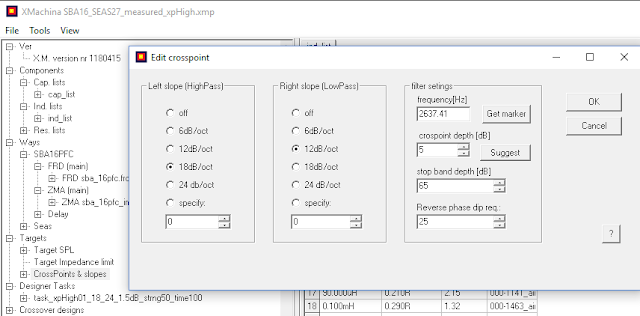









Komentarze
Prześlij komentarz